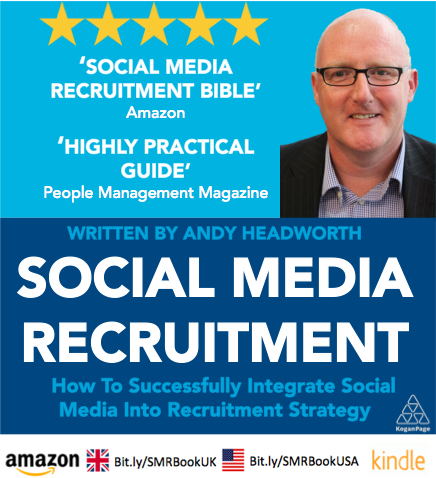My Favourite Tools For Finding Email Addresses
The fact of the matter is that 99% of us still have the need for email to reach out and contact people - it still is the ubiquitous method we all use at work. But what if you are a recruiter and don’t have an email address for someone, and contacting the person via social media isn’t an option, what do you do? I would say you pick up the phone and call them (!) but I know that is a bit of a stretch. 🙂 🙂
I do believe this is slowly changing though - especially with the younger generations coming into the workplace.
So how can you find a person’s email address?
There are many ways to do this, and everyone has their own way. I like to use Chrome browser extensions that you can use to help you find the emails addresses that you desire. None of them are perfect but they are a great resource to have up your proverbial sleeve. I have four of them plugged in to my browser, only because they all work in a slightly different way and can produce different results. But I do have two favourites though as they work for me most times!
All of these bowser extensions focus around the social networks as the source of information. They use information and links in people’s profiles to search out email addresses or make a predicted guess based information they find. For example, if it knows that a person works for @particularcompany.com, it looks for others that also work there (according to LinkedIn) and checks any email patterns (e.g.firstname.lastname@ ). It then recommends this as a suggestion. You can then test this of course with an email address checker which I will show you later in the post. As I said at the beginning, it is not perfect but they work a high percentage of the time.
So here are two good email searching chrome browser extensions to try (click on the extension name for the Chrome store link):
- Prophet.
This has been my go-to tool for a while now, because it is so simple to use. It also works on multiple social networks including Facebook, Twitter, Google+, blogs etc. Prophet adopts the predictive approach I mentioned above, but then verifies the email address (if it can) in a matter of seconds to ensure whether the email address is deliverable.
Once downloaded it sits nicely within the corner of your browser in, when you go on a social network site, just waiting for you click it when you need it - as you can see below.
It opens up to reveal all the information it has found in the blue box. In the case for Billy, it shows he is active across a number of social media sites and blogs - full list below:
Just to re-iterate it doesn’t work every time, but it is very useful across different social networks. - Sherlock
This is such an aptly named tool - and it is fast becoming my go-to tool on LinkedIn for finding an email address, because it has yet to fail me! This app needs to be used in conjunction with GMail and the Chrome extension Rapportive. (Rapportive is owned by LinkedIn and brings LinkedIn connectivity into your GMail account, by showing you LinkedIn profiles, connected to email addresses).When you get on the LinkedIn profile you need an email address for, click on the Sherlock icon in your bowser extension toolbar and it pops up a screen like the one on the left of the image below:You then need to add in the information it asks for - name and domain name for the company. Then you click the red button ‘Copy All To Clipboard’.
You then go to your gmail, open up a new message and paste the list into a note file.
With Rapportive in the sidebar, when you add the email addresses (one by one) you have pasted into a note file message, it highlights the one that is connected to Billy’s profile by showing your their LinkedIn profile on the right toolbar as seen below:This takes a few minutes, but you get the email address that is associated with their LinkedIn account, which is the goal of this.
TIP: To get the domain name of their company, click on their company name Link inside LinkedIn, which should take you though to their LinkedIn Company page. On there you will find a link to their website = their domain name.
These two work for me nearly every time, but there are a host of other tools and browser extensions that can do this to varying degrees. Two others I use are Email Hunter and (a new one) Contact Out which I am still testing.
I mentioned an email testing tool that I use (again there are many of these) to check the delivery validity of emails. it is called Mailtester and you simply add an email address you want to check. Sometimes this facility is blocked by mail servers, so again this method isn’t 100% every time, but it does help.
I hope you also find these as useful as I do. Which ones do you find works for you?
Thanks to Billy for letting me use his profile for the example.
Obviously email engagement is just one way of reaching out to candidates, so if sourcing candidates and learning how to engage them on different channels like social media is something your company needs help with just send me an email and let’s have a chat.
And finally if you haven’t got your copy yet, don’t forget to buy a copy of my new book .